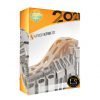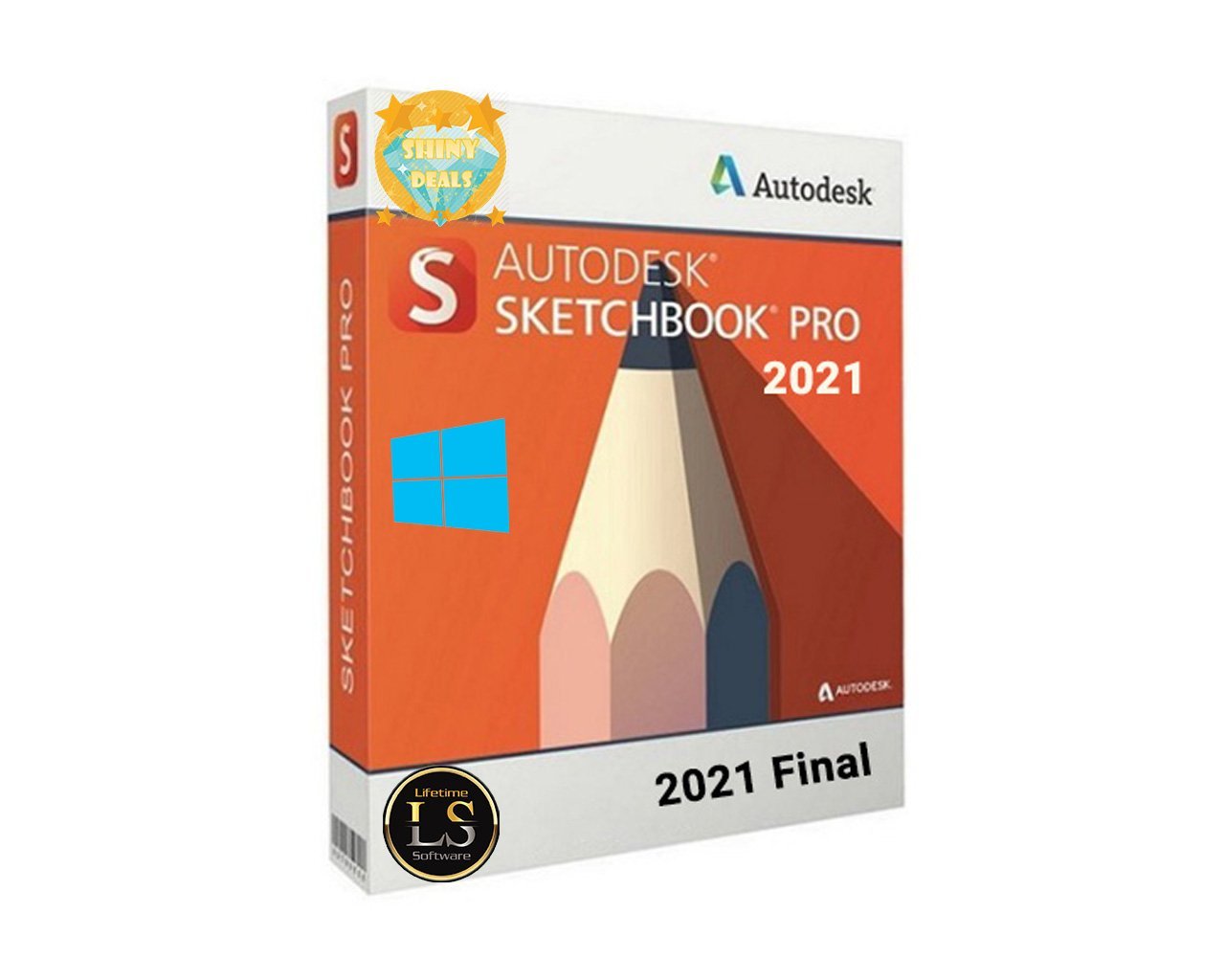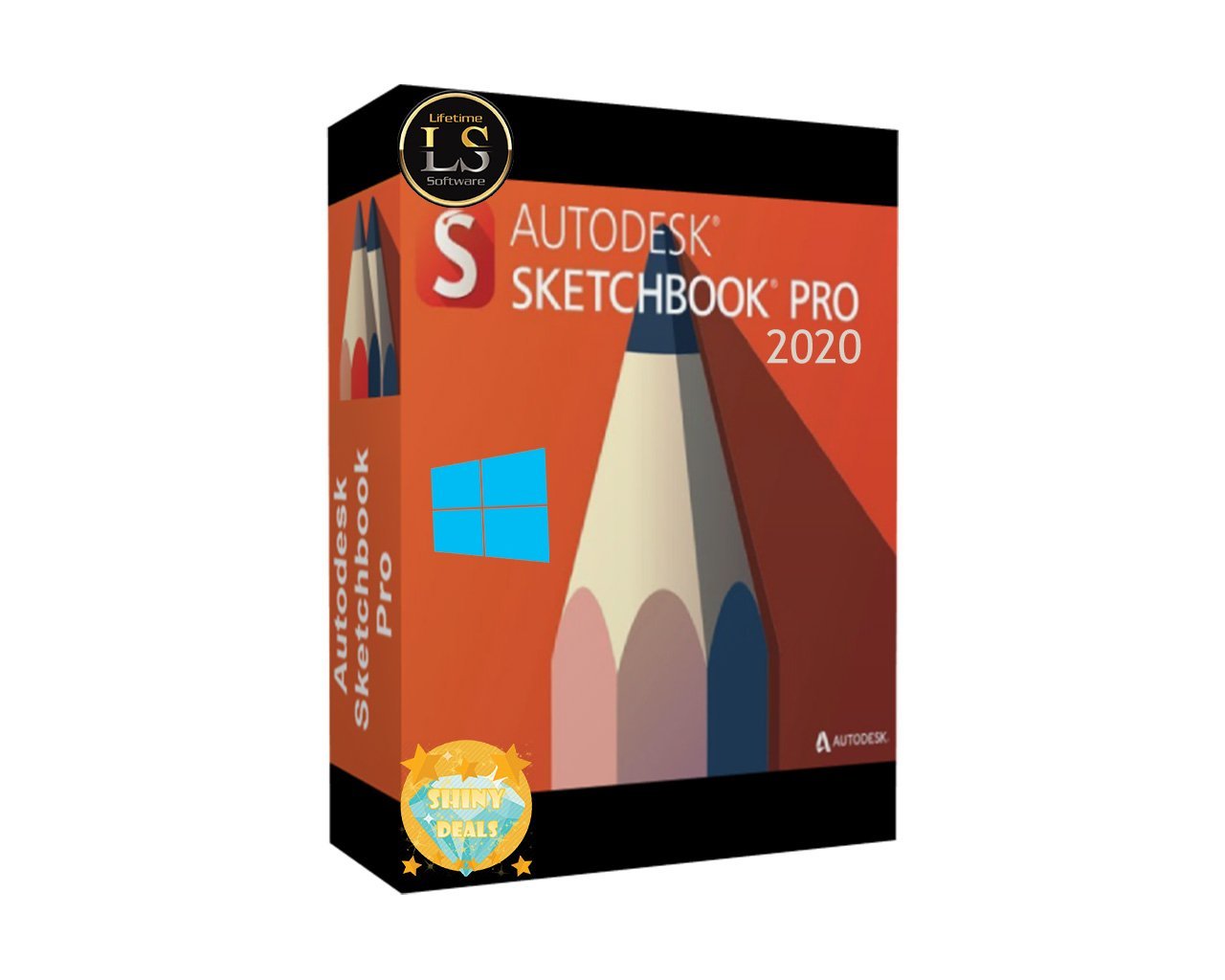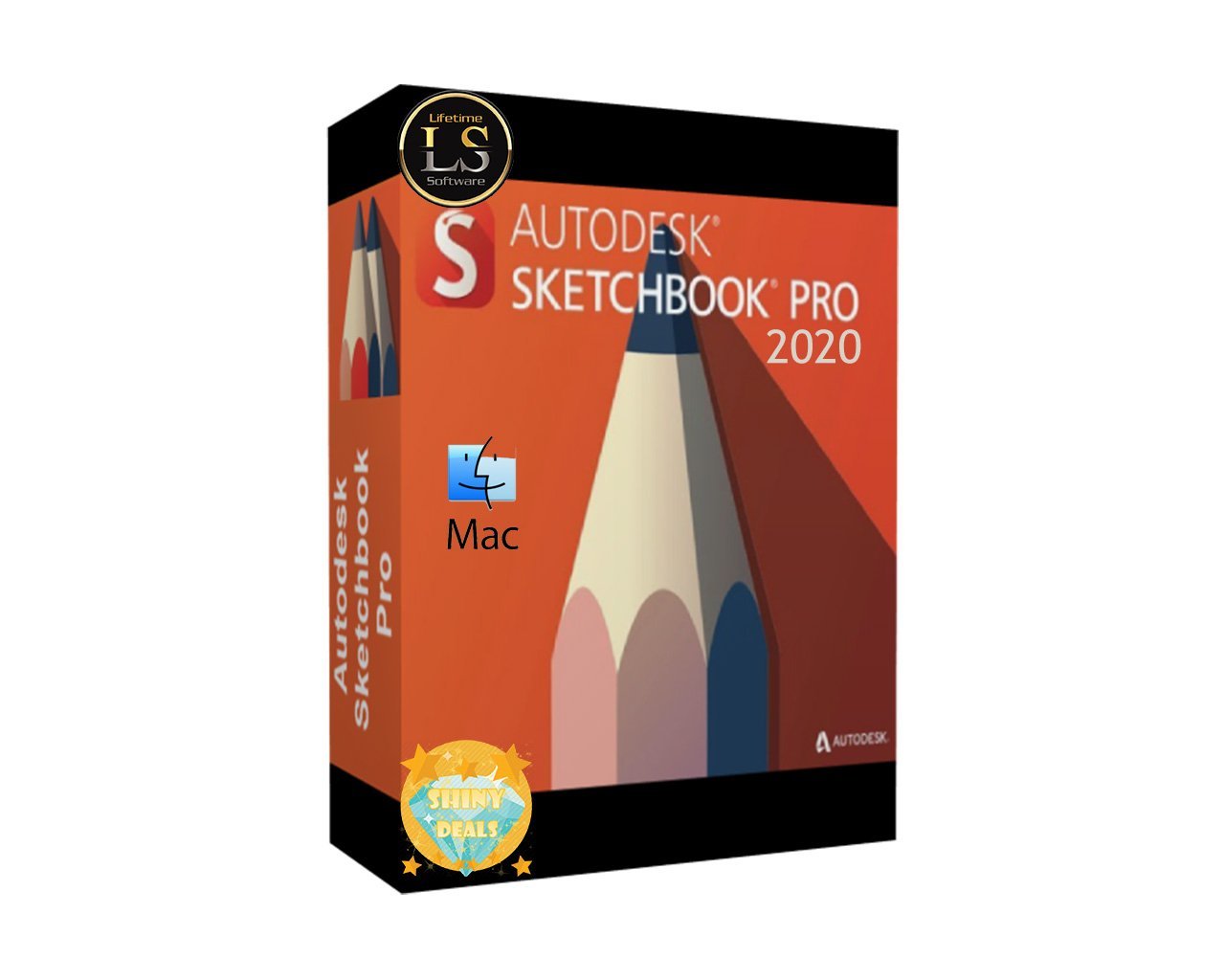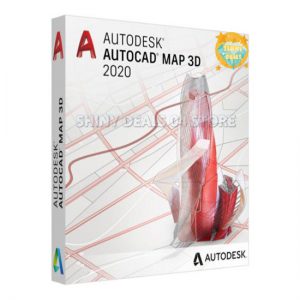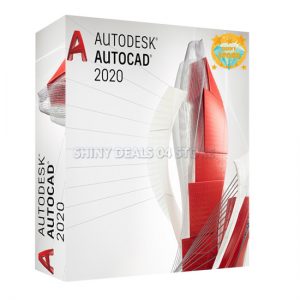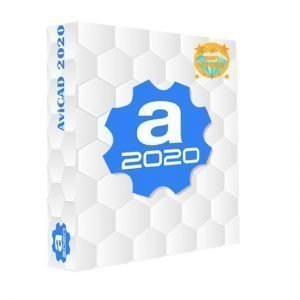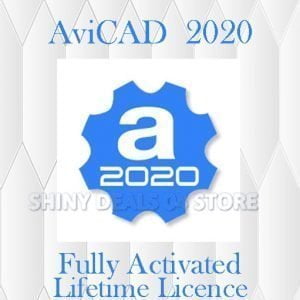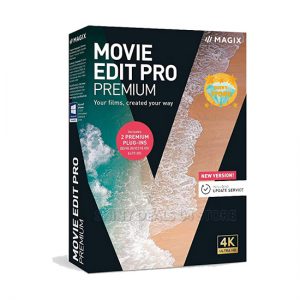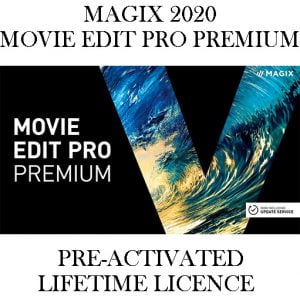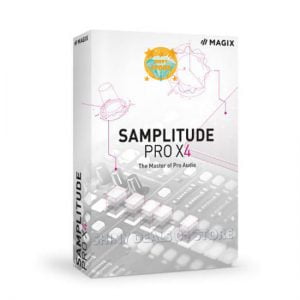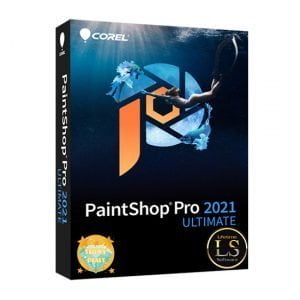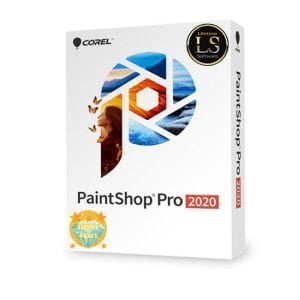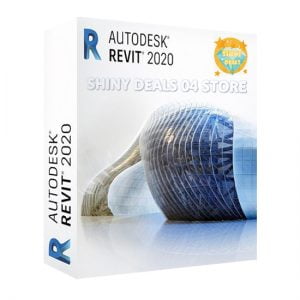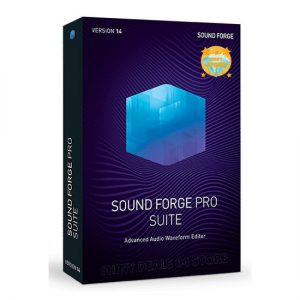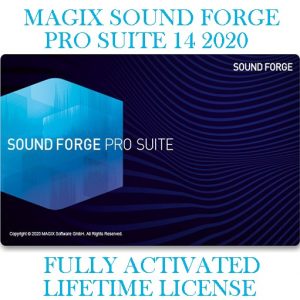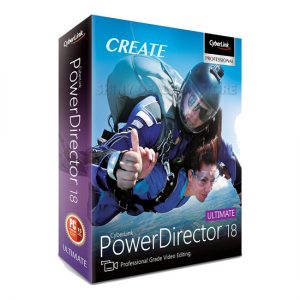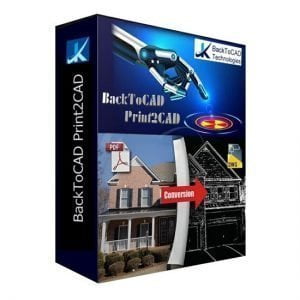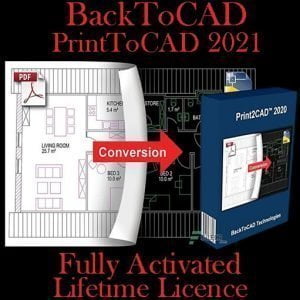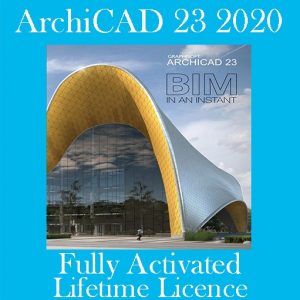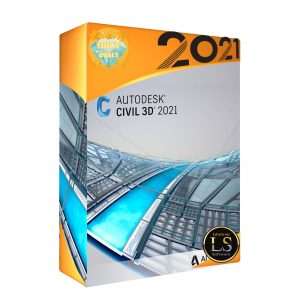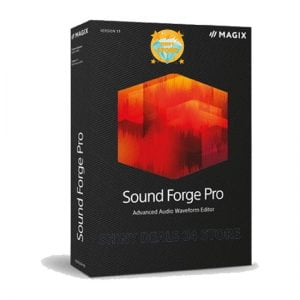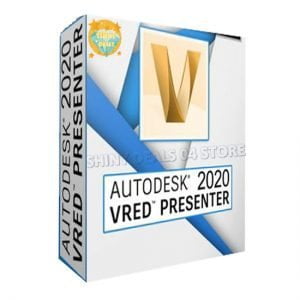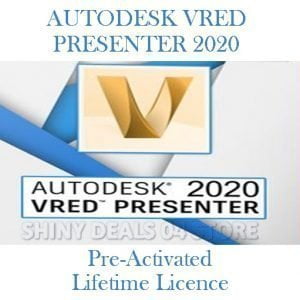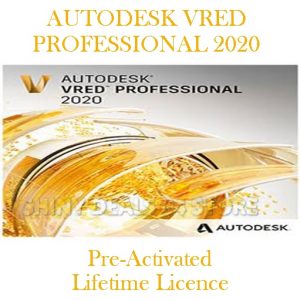Sale!
AutoDesk SketchBook Pro
€20.99 – €25.99
- Autodesk Fully Activated Software 2020-2021 for Windows.
- It is full offline installer standalone setup of Autodesk for compatible version of Windows.
- Program was checked and installed manually before uploading by our store technical staff.
- It is fully working version without any problem.
- Enjoy!!!
Description
AutoDesk SketchBook Pro Fully Activated
2020-2021 (64 Bit)
We offer 100% Fully Working Software
If you cannot buy it from the official Site
We offer it here with cheap price and Definitely good quality
Please Note
- IF YOU WANT TO PAY USING PAYPAL, PLEASE CONTACT US FROM HERE.
- DIGITAL DOWNLOAD ONLY, YOU WILL NOT RECEIVE A DISC !!!
- YOU WILL RECEIVE A DOWNLOAD LINK.
- DUE TO THE NATURE OF THIS PRODUCT, NO RETURN OR REFUND IS ACCEPTED.
Available Versions :
- AutoDesk SketchBook Pro 2020 For MacOS & Windows
- AutoDesk SketchBook Pro 2021 For MacOS & Windows
AutoDesk SketchBook Pro Fully Activated Item Specifics
- At Autodesk, we believe creativity starts with an idea. From quick conceptual sketches to fully finished artwork, sketching is at the heart of the creative process. You never know when a great idea will strike, so access to fast and powerful creative sketching tools is an invaluable part of any creative process. A truly elegant design knows when to get out of your way.
- The UI stays incognito until you’re ready to snag a pencil, pen, marker, or paint brush. Lose yourself in creativity instead of losing yourself in the menus.
- Go big with a drawing engine that can handle a 100 mpx canvas while maintaining the zoomed-in feeling of traditional drawing. Professionals rely on its precision and speed, but mostly because it feels right.
- SketchBook for Windows 10 has a newly-designed interface to keep you in the creative zone, without learning new commands. Move a ruler with your fingers and draw a line with the stylus. Pinch to zoom and add fine detail. Everything is right where you expect it to be and behaves just the way you want
AutoDesk SketchBook Pro Fully Activated Features
- Professional brushes with natural feel
- SketchBook has over 140 brushes made by artists and designers to capture the precise stroke you’re looking for. Try the design pencil set, watercolor brushes, pastels, and markers that perform just as they do on paper.
- New Textured Brushes
- Add depth and create richer brushes with the new brush texture features.
- New SketchBook Extras
- Get direct access from within SketchBook to a variety of brushes, created weekly by industry professionals.
Layers without limits & immense canvas size - SketchBook for Windows 10 features a 100 megapixel canvas size and no limit to the number of layers. The freedom to create large andincredibly detailed drawings is yours.
- Stunning UI
- This new hybrid interface, combines the very best of desktop with that of mobile. No need to relearn everything – just start drawing.
- Symmetry Tools
- Draw one side of your image – SketchBook will mirror in the rest. Choose between horizontal and vertical symmetry.
- Fill Tools
- Create a fill with multiple bands of color that blend together. Choose from linear or radial gradient fills.
- Guide Tools
- Need help creating straight lines and ellipses? Use the Ruler and Ellipse tools to guide you.
- Stroke Stabilizer
- If you’ve ever been inspired by the line quality of an artist, try Stroke Stabilizer. Achieve beautiful flowing strokes the first time around.
AutoDesk SketchBook Pro Fully Activated System Requirements
- For MacOS
- Support Mac OS X Sierra (10.12), High Sierra (10.13), and Mojave (10.14)
- 2.4 GHz Intel or AMD CPU
- 4 GB of Memory
- 256 MB Graphics card with OpenGL 2.0 support
- We recommend that you use a pressure-sensitive tablet and pen for basic features
- For Windows
- Windows 10
- 2.5 – 2.9 GHz of Intel or AMD CPU
- 4 GB of Memory
- 256 MB Graphics card with OpenGL 2.0 support
- We recommend that you use a pressure-sensitive tablet and pen for basic features
Feedback and reviews
- If you are satisfied with the purchase, do not hesitate to give a feedback.
- For any problems, I invite you to contact us, so that we can resolve them as quickly and as best as possible.
- If you have any questions or concerns, please feel free to contact us through the Contact page.
- Your email will be answered as soon as we read it.
Package Details
- Software Installer.
- Instructions File.
- Read me File
Delivery
- Please Place your order, pay for it.
- Check Your Downloads under “My account” your digital product will be present there.
- Usually in less than 1 hour. if you didn’t receive it in 24 hours, please send us a message through our Contact Page.
Return Policy
Due to the nature of this product, no return or refund is accepted.