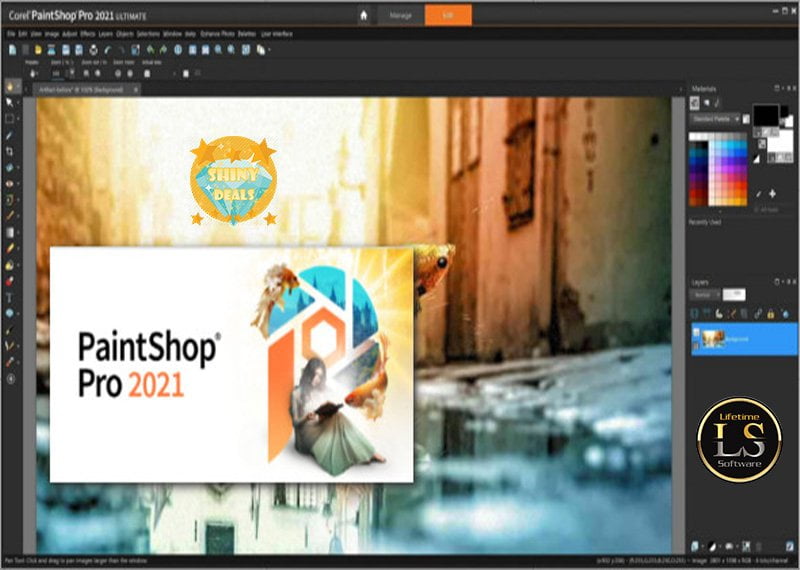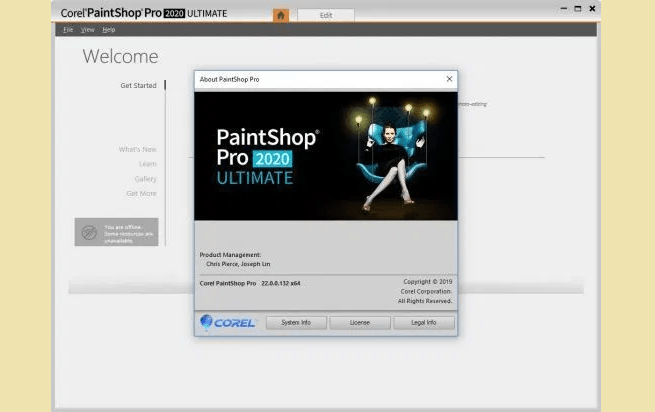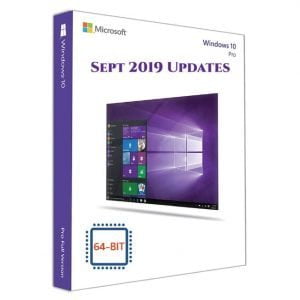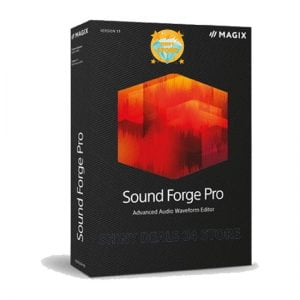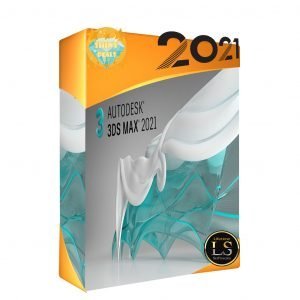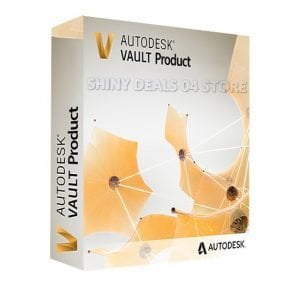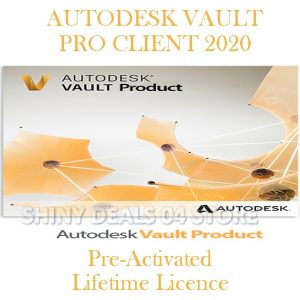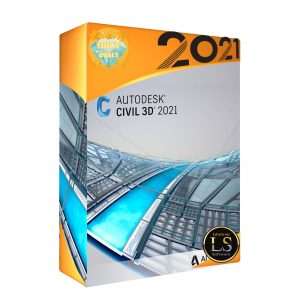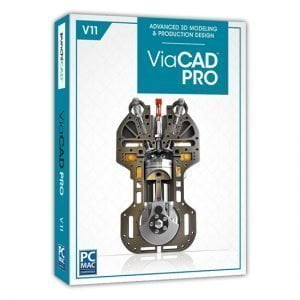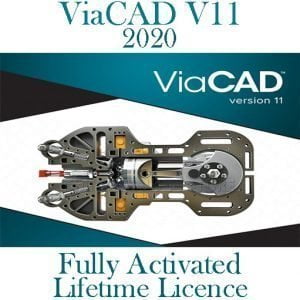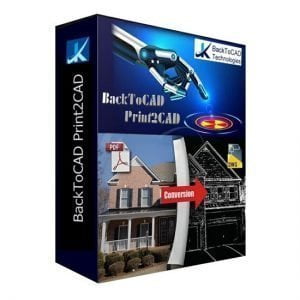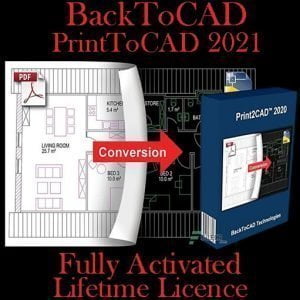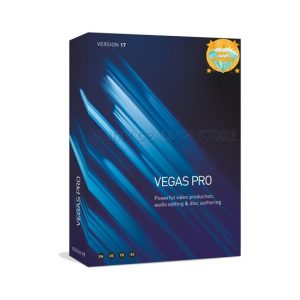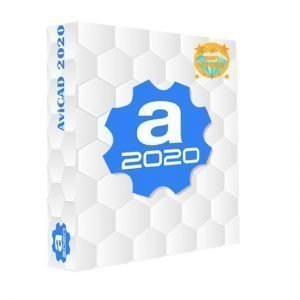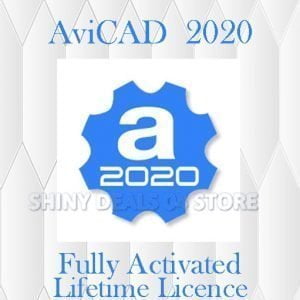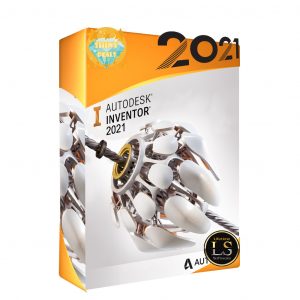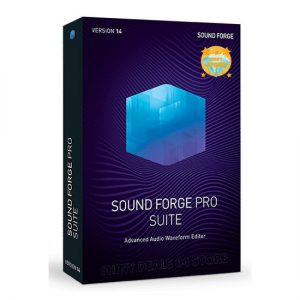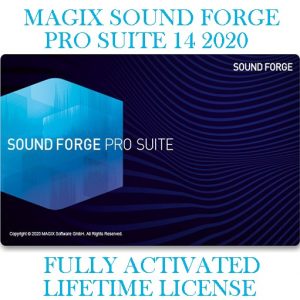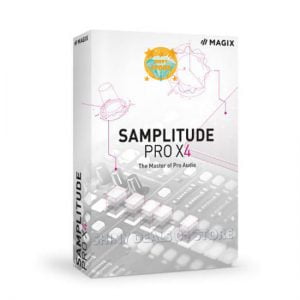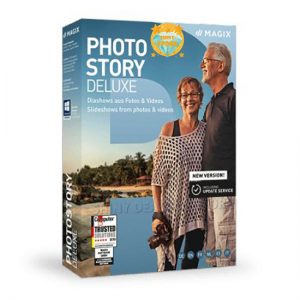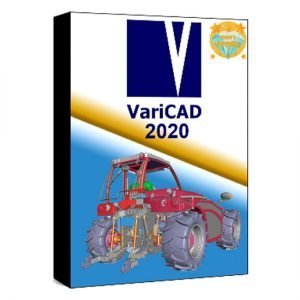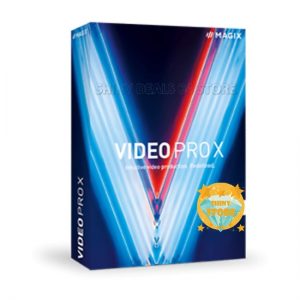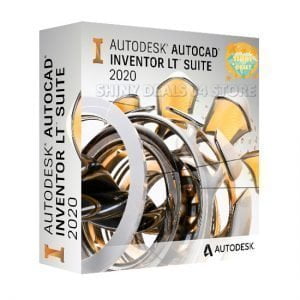Sale!
Corel Paint Shop Pro Ultimate 2020-2021
€21.99 – €29.99
- Corel Fully Activated Software 2019-2020-2021 for Windows & MacOs
- It is full offline installer standalone setup of Autodesk for compatible version of Windows.
- Program was checked and installed manually before uploading by our store technical staff.
- It is fully working version without any problem.
- Enjoy!!!
Description
Corel Paint Shop Pro Ultimate 2020-2021 Fully Activated Windows & MacOS
We offer 100% Fully Working Software
If you cannot buy it from the official Site
We offer it here with cheap price and Definitely good quality
Please Note
- The Version Listed Below Is a Fully Activated Patched Version With All Premium Features
- DIGITAL DOWNLOAD ONLY, YOU WILL NOT RECEIVE A DISC !!!
- YOU WILL RECEIVE A DOWNLOAD LINK.
- DUE TO THE NATURE OF THIS PRODUCT, NO RETURN OR REFUND IS ACCEPTED.
Available Versions :
- Corel Paint Shop Pro Ultimate 2020 Fully Activated + Portable Version
- Corel Paint Shop Pro Ultimate 2021 Fully Activated +
- Corel Paint Shop Pro 2020 Fully Activated + Portable Version + Add Ons
- Corel Paint Shop Pro 2021 Fully Activated + Portable Version
Corel Paint Shop Pro Ultimate 2020-2021 Item Specifics
- Corel PaintShop is a powerful digital image editing software. This editor is able to open all kinds of raster or vector images, and with the various tools that have been collected in it, it is possible to make any kind of change on digital images. Like Photoshop, this software has all the features needed by image editors, including smart selection, different color modes, use of layer concepts, effects such as blurring images, using gradients, adjusting light, using different color channels, filters and various effects. And it has many other features, and you can do everything you did in software like Photoshop, and maybe more here.
- Each image editor has its own strengths and weaknesses. One of the strengths of this program compared to the popular Photoshop software is the more accurate scanning of images from devices such as cameras, scanners and.. Scanned images in Photoshop change their quality to some extent, while Corel PaintShop has done a very strong job in this area and usually does not change the scanned images. Also, Photoshop has not been very strong in implementing the concept of plugins and scalability of the editing environment, while Paintshop has been much more organized and better in this area.
- Of course, none of this means that one software is superior to another. Anyone who has worked with Corel products before can easily connect to the software environment. This app is a masterpiece from Corel. A company with a brilliant history in the field of computer graphics for many years and has had many innovations and initiatives in the field of computer graphics. The company’s products are being developed and supplied by large companies such as Adobe
Corel Paint Shop Pro Ultimate 2020-2021 Features
- Edit photos like a pro
- Retouch and enhance your images with a comprehensive set of progressive photo editing tools. Enjoy powerful, layer-based editing.
- Create impressive design projects
- Design with text, brushes and textures, plus drawing and painting tools to create attention-grabbing designs.
- Improve photos with quick fixes
- Crop, straighten, resize, enhance and retouch, or use one-click adjustments to instantly correct.
- Add effects for impact
- Experiment with hundreds of creative filters and fun effects to make your photos pop.
- Remove flaws and distractions
- Eliminate imperfections and unwanted photo elements, from a small scratch to an entire background.
- What’s New in Corel PaintShop Pro 2020:
- Enhanced performance
- Put your favorite tools to the test and experience remarkable performance and speed improvements designed to enhance your workflow and efficiency.
- 200% faster text rendering
- Up to 30% faster text editing
- 25% faster Pic-to-Painting
- Ease of Use
- We’ve listened to our loyal users and made specific improvements and enhancements based on those needs:
- One-click copy and paste settings from one layer to another
- Increased precision for the Crop toolbar’s Depth of Field effect
- Numerous improvements based on user requests
- NEW! Creative content
- Be more innovative and produce unique results with these creative assets:
- Innovative brushes
- Inspirational color palettes
- Versatile picture tubes
- Eye-catching gradients and patterns
- NEW! Touch-Friendly Photography Workspace
- Looking for a simple way to start editing in PaintShop Pro? The new Photography Workspace offers basic photo enhancements in a clean and friendly workspace.
- NEW! SmartClone
- Easily merge elements from multiple images and seamlessly integrate them into one.
- NEW! SmartClone
- Easily merge elements from multiple images and seamlessly integrate them into one.
Corel Paint Shop Pro Ultimate 2020-2021 System Requirements
- Windows 10, Windows 8 / 8.1, Windows 7 with latest service pack (32-bit or 64-bit editions);
- For virtualization: Microsoft Windows Server 2008 R2, Windows Server 2012 R2, Windows Server 2016 Technical Preview 3
- Intel or AMD 1.5 GHz or faster processor with SSE2 supported (multi-core processor recommended)
- 2 GB RAM (4 GB or higher recommended)
- 1 GB hard disk space (2 GB recommended)
- 1024 x 768 resolution with 16-bit color display (1366 x 768 resolution with 24-bit or higher color display recommended)
- DirectX 9 or higher compatible audio card with latest driver
- Internet connection required for online features and tutorial videos
- Windows compatible CD / DVD drive for installation
- ON1 Perfect Effects 9 is compatible with 64-bit systems onl
Feedback and reviews
- If you are satisfied with the purchase, do not hesitate to give a feedback.
- For any problems, I invite you to contact us, so that we can resolve them as quickly and as best as possible.
- If you have any questions or concerns, please feel free to contact us through the Contact page.
- Your email will be answered as soon as we read it.
Package Details
- Software Installer.
- Instructions File.
- Read me File
Delivery
- Please Place your order, pay for it.
- Check Your Downloads under “My account” your digital product will be present there.
- Usually in less than 1 hour. if you didn’t receive it in 24 hours, please send us a message through our Contact Page.
Return Policy
Due to the nature of this product, no return or refund is accepted.
Additional information
| Version | 2020, 2021 |
|---|---|
| Corel |