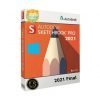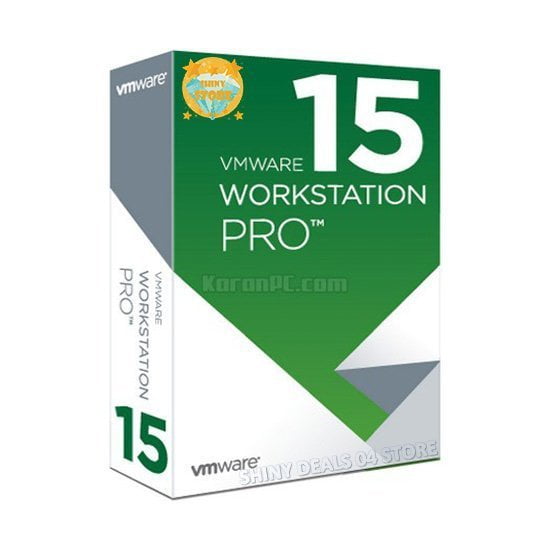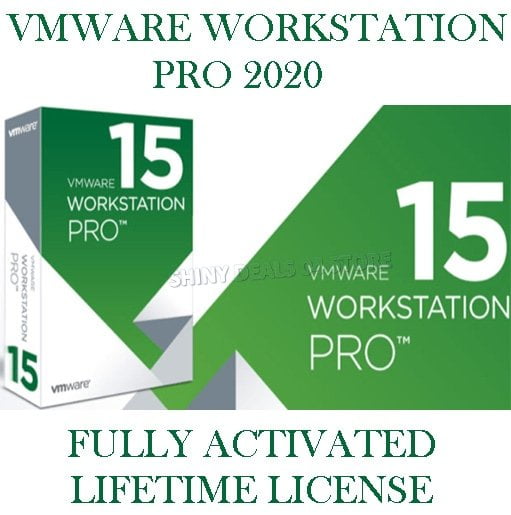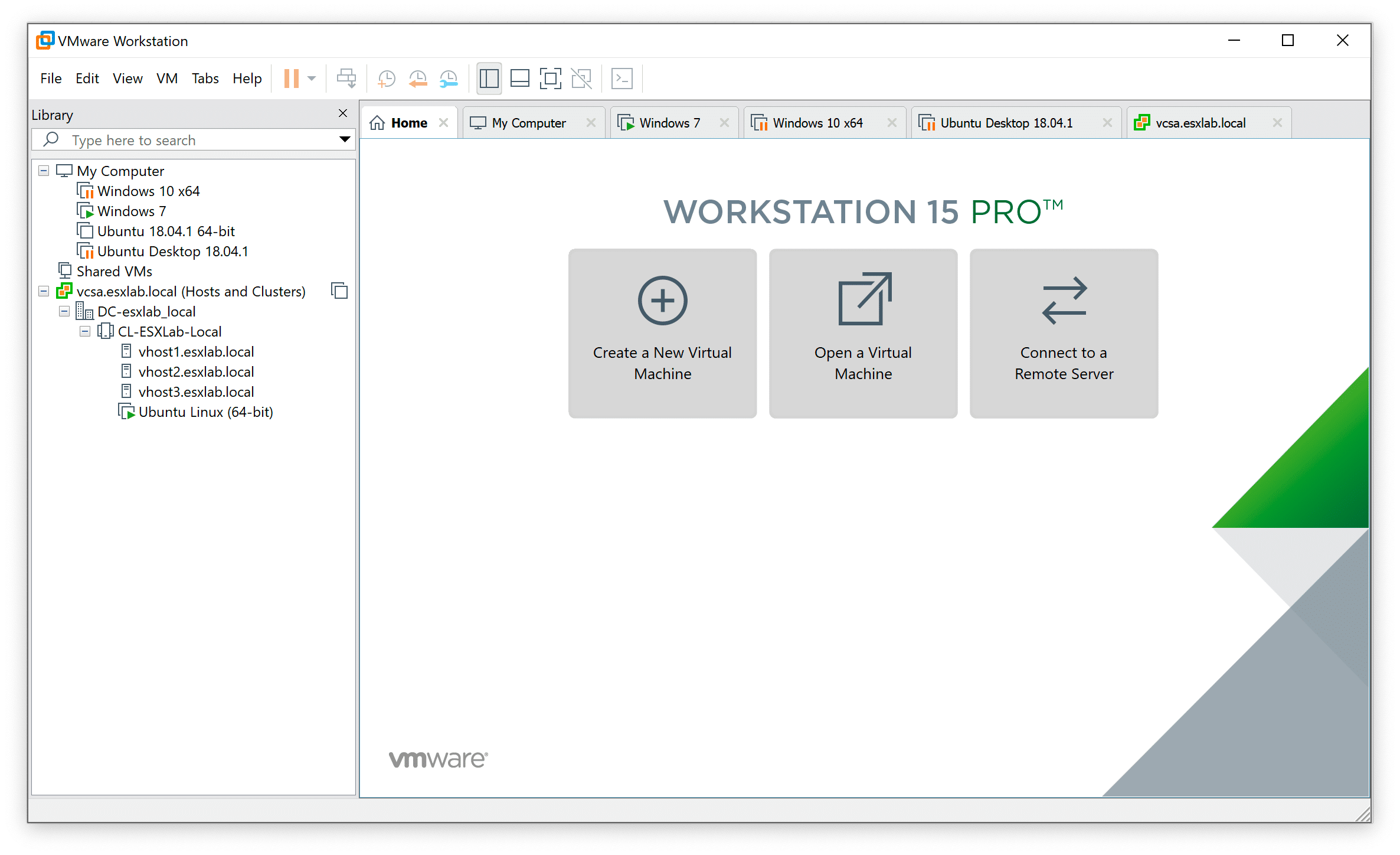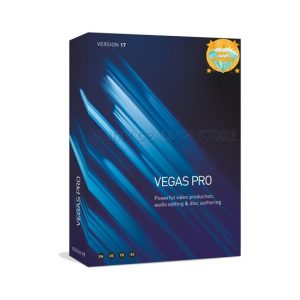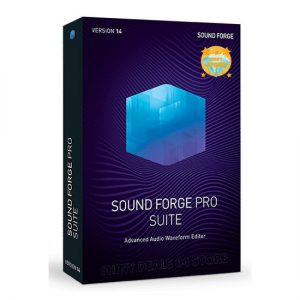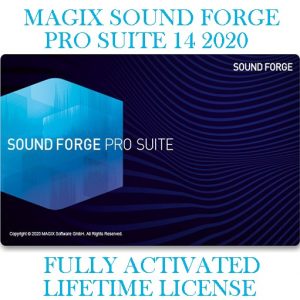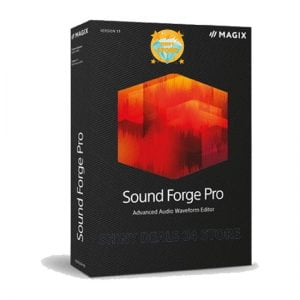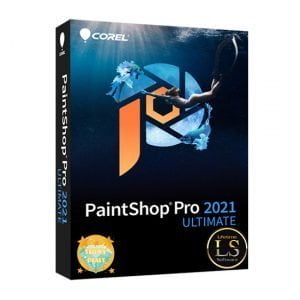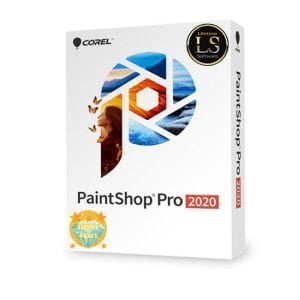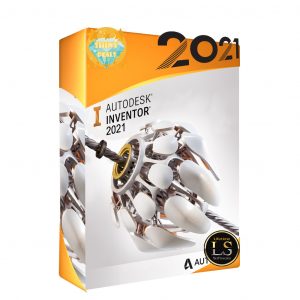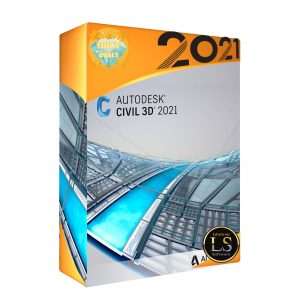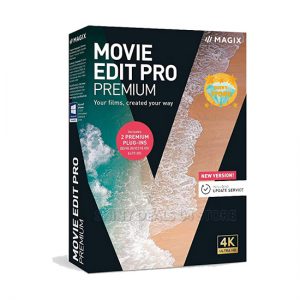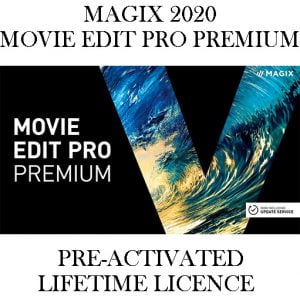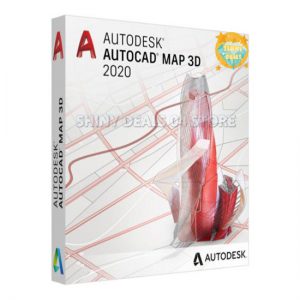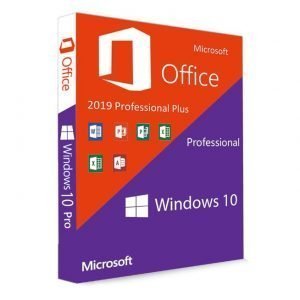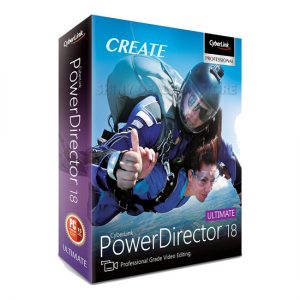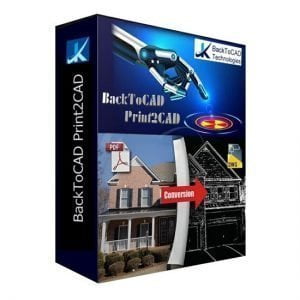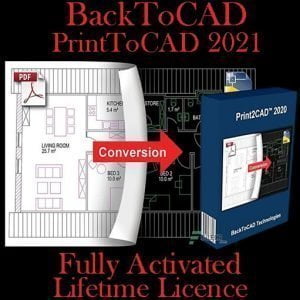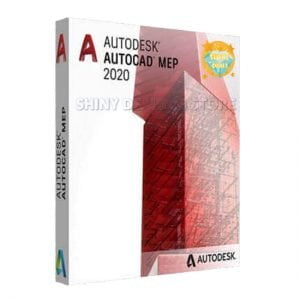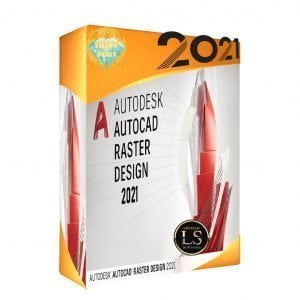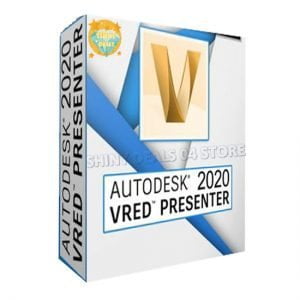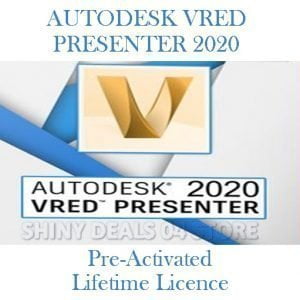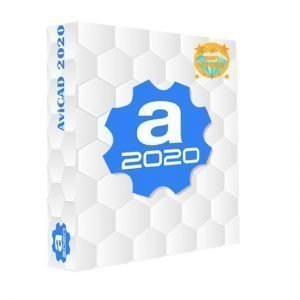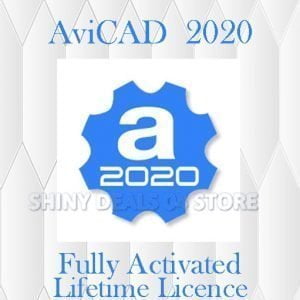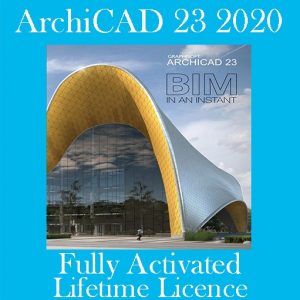VMWARE WORKSTATION PRO 15.1
€13.99
Description
We offer 100% Fully Working Software : VMWARE WORKSTATION PRO 15.1
if you cannot buy it from the official Site
we offer it here with cheap price and Definitely good quality
VMWARE WORKSTATION PRO 15.1 (64 Bit) Fully Pre-Activated Lifetime License Software
Please Note:
- DIGITAL DOWNLOAD ONLY, YOU WILL NOT RECEIVE A DISC !!!
- You will have download link
- DUE TO THE NATURE OF THIS PRODUCT, NO RETURN OR REFUND IS ACCEPTED.
Item Specifics
VMWARE WORKSTATION PRO 15.1 is the industry standard for running multiple operating systems as virtual machines (VMs) on a single Linux or Windows PC. IT professionals, developers and businesses who build, test or demo software for any device, platform or cloud rely on Workstation Pro. Workstation Pro supports hundreds of operating systems and works with cloud and container technologies like Docker and Kubernetes. Securely connect with vSphere, ESXi or other Workstation servers to launch, control and manage both virtual machines (VMs) and physical hosts. A common VMware hypervisor maximizes productivity and enables easy transfer of VMs to and from your local PC.
VMWARE WORKSTATION PRO 15.1 allows you to run multiple operating systems at once on the same Windows or Linux PC. Create real Linux and Windows VMs and other desktop, server, and tablet environments, complete with configurable virtual networking and network condition simulation, for use in code development, solution architecting, application testing, product demonstrations and more. Run a secure second desktop with different privacy settings, tools and networking configurations, or use forensic tools to investigate OS vulnerabilities. Workstation provides one of the most secure hypervisors in the industry and delivers powerful features for IT security professionals.
Features
- Create New VMs
- Create Large VMs (16CPU, 64GB RAM, 3GB VRAM)
- Over 200 Supported Guest OSs
- Mass Deployment
- Host/Guest Integration
- Host/Guest File Sharing
- Run VMs with Different View Modes
- 3D Graphics with DX10.1 and OpenGL 3.3 Support
- Drag-able Tabbed Interface
- One-Click SSH to Linux VM
- Device Support
- 4K Display Support
- Support a Wide Range of Virtual Devices
- USB Smart Card Reader Support
- USB 3.0 Device Support
- Works with Assistive Devices (Section 508 Compliant)
- Multi-Language Keyboard Support
- Security Features
- Microsoft Virtualization Based Security (Guest) Support
- Virtual Trusted Platform Module (vTPM)
- UEFI Boot Support
- UEFI Secure Boot Support
- Create/Manage Encrypted VM
- Virtual Network Rename
- Advanced Features
- Run Managed/Restricted Desktop
- REST API Control
- vCenter Server Appliance Effortless Deploy
- Command Line Operation: vmrun
- Snapshots
- Run Multiple VMs at Once
- Run Encrypted VM
- Virtual Network Customization
- Virtual Network Simulation (packet loss, latency)
- Virtual Machine Cloning
- Share Virtual Machine (Workstation Server)
- Connect to vSphere/ESXi Server
- Remote vSphere Host Power Control
System Requirements
- Systems using Processors (CPUs) launched in 2011 or later are supported except:
- Intel Atom processors based on the 2011 “Bonnell” micro-architecture (e.g. Atom Z670/Z650; Atom N570)
- Systems using Intel Atom processors based on the 2012 “Saltwell” micro-architecture (e.g. Atom S1200, Atom D2700/D2500, Atom N2800/N2600).
- Systems using AMD processors based on the “Llano” and “Bobcat” micro-architectures (e.g. code-named “Hondo”, “Ontario”, “Zacate”, “Llano”)
In addition the following are supported:
- Systems using Intel processors based on the 2010 “Westmere” micro-architecture (e.g. Xeon 5600, Xeon 3600, Core i7-970, Core i7-980, Core i7-990)
- 3GHz or faster core speed
- 2GB RAM minimum/ 4GB RAM or more recommended.
Feedback and reviews
- If you are satisfied with the purchase, do not hesitate to give a feedback.
- For any problems, I invite you to contact us, so that we can resolve them as quickly and as best as possible.
- If you have any questions or concerns, please feel free to contact us through the Contact page.
- Your email will be answered as soon as we read it.
Package Details:
- 1 Software Installer.
- 1 Instructions File.
- 1 Read me File
Delivery
- Please Place your order, pay for it.
- Check Your Downloads under “My account” your digital product will be present there.
- Usually in less than 1 hour. if you didn’t receive it in 24 hours, please send us a message through our Contact Page.
Return Policy
Due to the nature of this product, no return or refund is accepted.